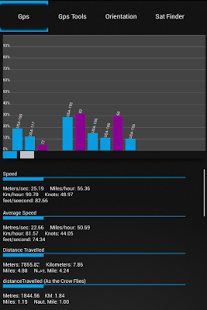GPS and Sensor Toolkit 1.3.1
Free Version
Publisher Description
GPS and Sensor Toolkit is the only app of this type you will ever need. All of the features available in GPS and Sensor toolkit are usually only found in four or five different apps. Features like Augmented Reality Satellite Finder, Radar, Compass, Coordinate Logger, Sensor data ,and many other tools as listed below. So enjoy. Please leave us a review or a +1, alot of work has gone into this free app, and i'd love to know what you guys (and girls) think.
Features include:
1) GPS Data:
Chart showing signal strength for both GPS and GLONASS satellites (color coded).
Graphically Displays location of each satellite.
Speed (Displayed in various different units).
Average Speed.
Distance Traveled in a straight line.
Distance Traveled along path taken.
Number of GPS satellites visible.
Number of GLONASS satellites visible.
Augmented Reality.
Number of satellites used in fix.
Coordinates (Decimal, Sexagesimal, UTM and OS ref)
Satellite NMEA data in formats : GPGGA, GPGSV, GPGSA, GPRMC, GLGSV,GLGSA, PGLOR,GNGSA,QZGSA.
Bearing.
GPS Fix count (Number of GPS fixes since app start).
2) GPS Tool(s) :
Delete GPS assistance data.
Download GPS assistance data.(Quicker GPS fix)
Force XTRA injection (Quicker GPS fix)
Force Time injection (Quicker GPS Fix)
Reset GPS Radio.
3) Radar:
Compass.
Coordinate and description saving.
Calculate Distance to a particulat coordinate.
Calculate Bearing to coordinate.
Easily add another coordinate manually or automatically based on current location.
4) Sensor and Orientation:
Compass.
Accelerometer chart.
Raw Accelerometer data.
Raw Magnetometer data.
Barometer, Proximity Sensor, light Sensor, etc...
(Sensors listed are based on those that are available on your device)
5) Augmented Reality Satellite Finder (Still Beta,Updates are steadily coming in ):
Uses camera and compass direction to show you exactly where Satellites are along with their name.
6) GPS Info Window:
This is a feature that allows you to see your speed, distance traveled and a GPS(and Glonass) signal strength chart, without having the app open. It displays this data in a small window. This window can be placed over web browsers documents, etc... The window does not respond to system buttons so you don't have to worry about accidentally closing it. The option to close is in notifications bar. (Uses StandOut framework). See screen shot showing Google.
**7) Data logging coming Soon .
-- Nmea
-- Sensor logging (compatable with excel, libre-calc, etc...)
-- Gpx
-- kml
-- Plus More.
Contact us if you you encounter problems or have and idea for a new feature.
About GPS and Sensor Toolkit
GPS and Sensor Toolkit is a free app for Android published in the Recreation list of apps, part of Home & Hobby.
The company that develops GPS and Sensor Toolkit is Donnell Richins. The latest version released by its developer is 1.3.1.
To install GPS and Sensor Toolkit on your Android device, just click the green Continue To App button above to start the installation process. The app is listed on our website since 2013-10-30 and was downloaded 5 times. We have already checked if the download link is safe, however for your own protection we recommend that you scan the downloaded app with your antivirus. Your antivirus may detect the GPS and Sensor Toolkit as malware as malware if the download link to com.kennis.gsat is broken.
How to install GPS and Sensor Toolkit on your Android device:
- Click on the Continue To App button on our website. This will redirect you to Google Play.
- Once the GPS and Sensor Toolkit is shown in the Google Play listing of your Android device, you can start its download and installation. Tap on the Install button located below the search bar and to the right of the app icon.
- A pop-up window with the permissions required by GPS and Sensor Toolkit will be shown. Click on Accept to continue the process.
- GPS and Sensor Toolkit will be downloaded onto your device, displaying a progress. Once the download completes, the installation will start and you'll get a notification after the installation is finished.